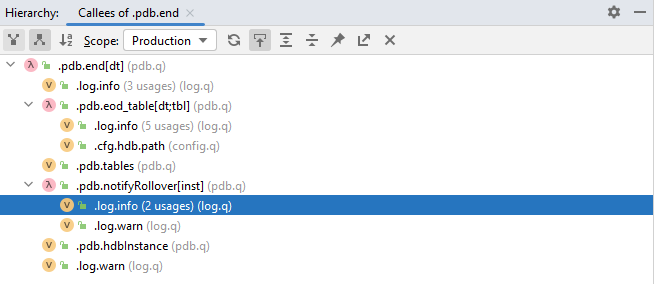Navigation
Find Usages
You can do search of all usages for any variable defined in the Code Editor.
To do that, you should put the cursor on the variable name and press Alt+F7 hot key to find a variable usages (or use Edit/Find Usages main or popup menu):
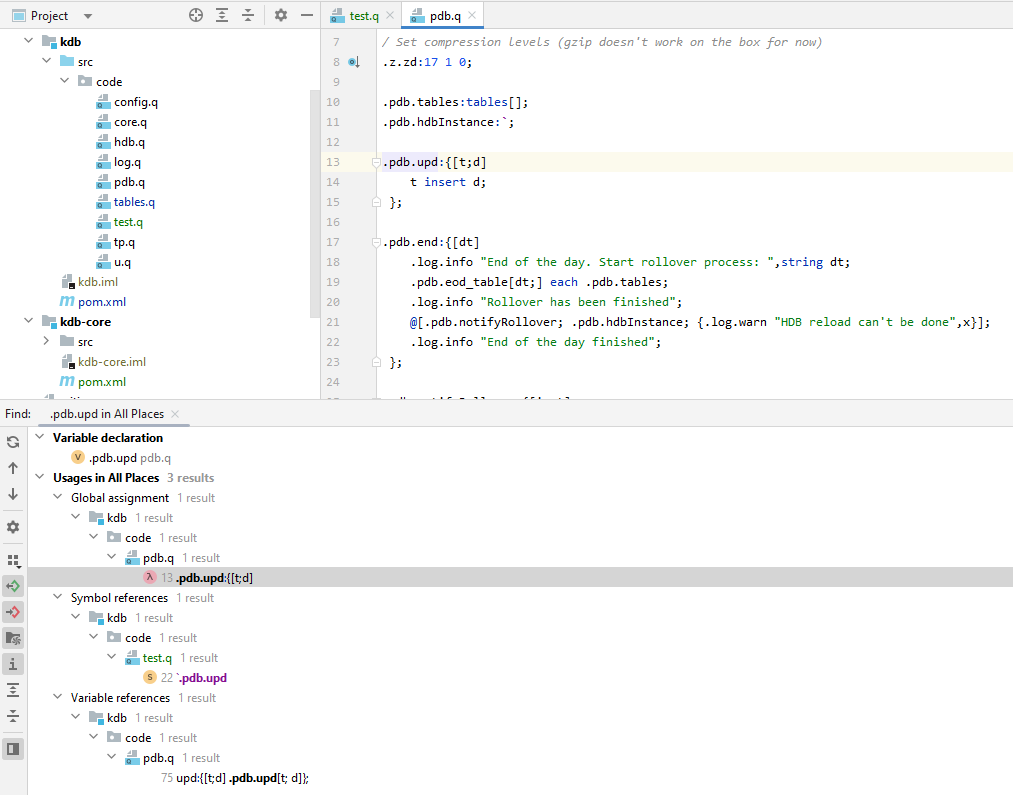
The result is grouped by usage context as well as by files.
At this moment the plugin doesn’t search text files, like csv or txt. We recommend doing full search if you have some text config files in your project.
Call Hierarchy
Any option for find usages or a variable is to build calls hierarchy for the variable.
To do that, you should put the cursor on the variable name like for Find Usages and press Ctrl+Alt+H or use main menu Navigate/Call Hierarchy:
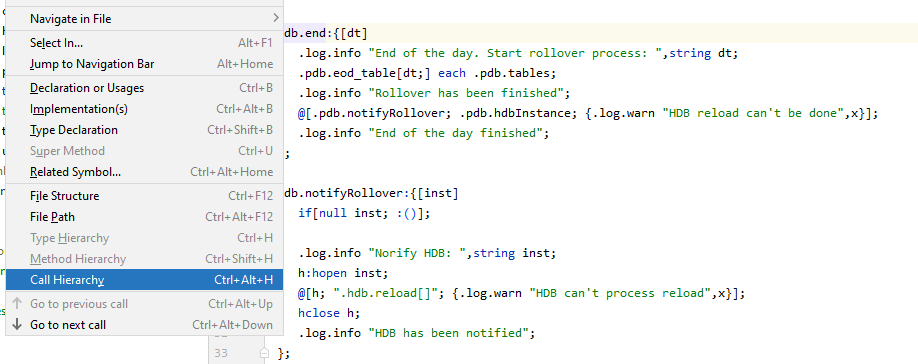
The Call Hierarchy opens new Tool Dialog with found results separated into two categories:
-
You can view all callers - do search all functions or expressions that call or use the variable:
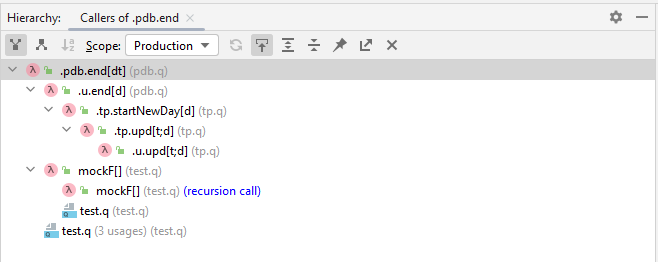 This functionality is useful if you need to find out all dependencies on the variable. This view is enabled by
default.
This functionality is useful if you need to find out all dependencies on the variable. This view is enabled by
default. -
You can view all callees - works only for a lambda definition and shows all functions, tables, symbols and other elements used by the lambda: